If you are a heavy social media user I’m sure you’ll be pretty familiar with this scenario: you are trying to post a more organized caption, breaking it down into smaller blocks of text and after hitting the publish button you realize that every line break was fully ignored by Instagram.
The truth is that in a recent change, Instagram now allows users to break lines in the caption without the use of gimmicks, still, some rules may apply and make it difficult to use this new feature. So if you want to know how to do a line break in Instagram to keep your captions truly formated, keep on reading.
Just hit enter (kinda)
This was long time comming but Instagram finally released a change that allows users to simply hit the Enter to create blank spaces between lines. But even then, life isn’t so simple. For your caption to go accordingly on Instagram, you need to be aware of a few rules:
1. Do not use emojis at the beginning of each paragraph after the line break;
2. Do not use space before or after a line break.
Check out the screenshots below of what not to do:
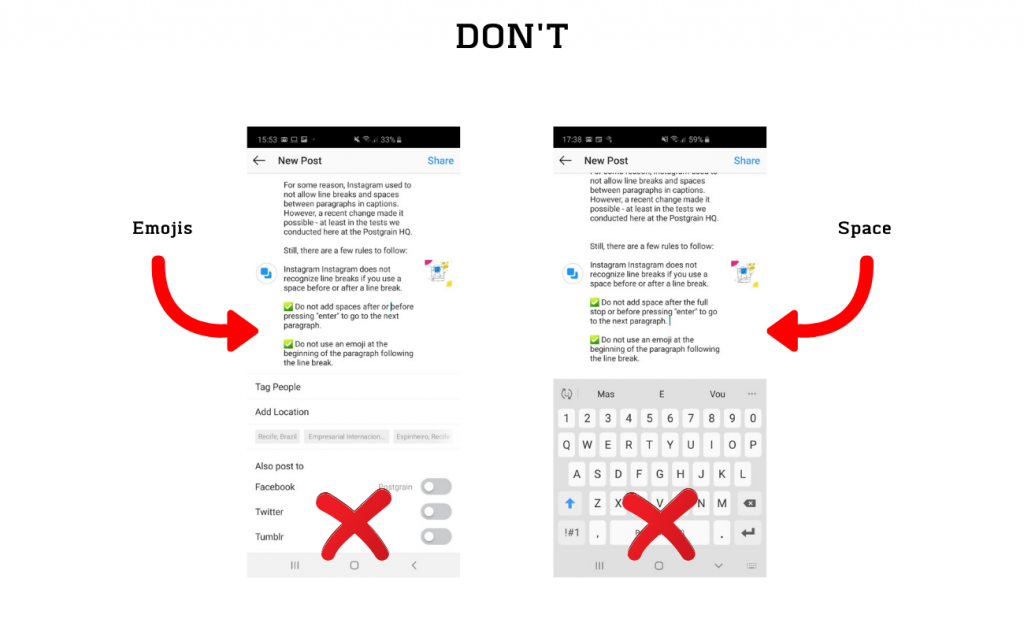
I know, I know. There may be times where the use of emojis in the beginning of sentences will be mandatory or simply better looking, right? For these cases, you can always use an invisible character to do the trick for you.
Dealing with the exceptions
Every character we type is made up of a different code. The invisible character is nothing more than a braille pattern, which is only useful by a screen reader.
As such, it is not visible to most Instagram users, it’s important to remember that using this invisible character can negatively affect the experience of visually impaired users. Ideally, you want to use the invisible character only when Instagram does not allow a line break within the app (applying the rules written previously on this post).
How to use the invisible character for a line break
This is a simple task of copy and paste:
- Copy the space between the arrows next to it;
- Just the space between them, not the arrows themselves;
- Here >> ⠀⠀⠀⠀⠀⠀⠀⠀⠀ <<
- Break the lines like you would normally do on Instagram and paste the invisible character into the space between the lines.
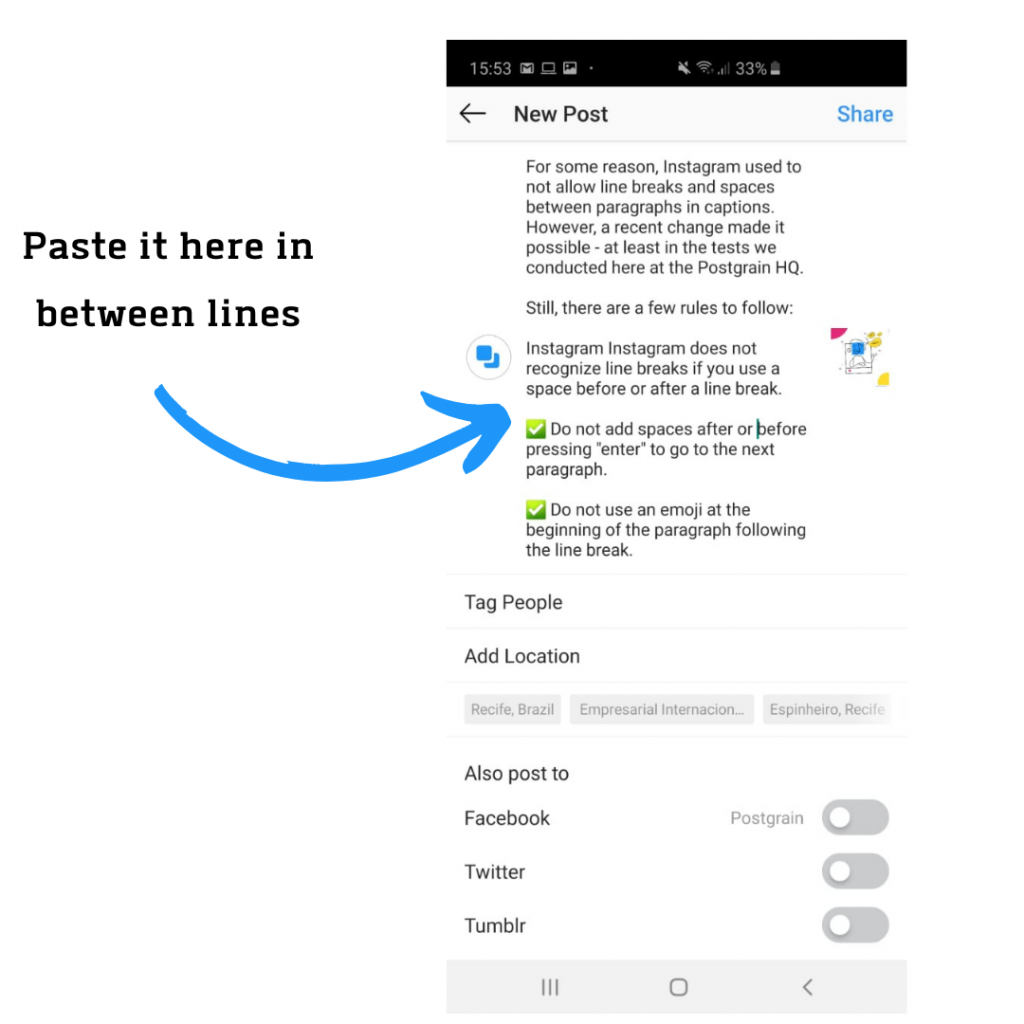
All set! A blank line will be created even when using emojis or spaces.
Tip: I tried pasting the invisible character into a WhatsApp/Telegram chat with myself (to make it easier to copy when using Instagram on my phone) and it worked!
Using the invisible character on Postgrain
As you might or might not be our customer, I gotta put this here. If you wanna guarantee these lines breaks, Postgrain will do it for you!
This is a super simple way to use the invisible character and format its caption within Postgrain. For those who must create and schedule content in batches, it will be even more useful.
So lets take a look:
1. Logged into Postgrain, click New Post or New Album;
2. Click on the three dots that appear in the right corner under the message box;
3. Enable invisible character in caption settings.
Done! Each time you hit enter on the keyboard after you have enabled this setting, the invisible character will be automatically put into place. Thus, making it possible to skip lines in any condition, including emojis at the beginning of sentences.
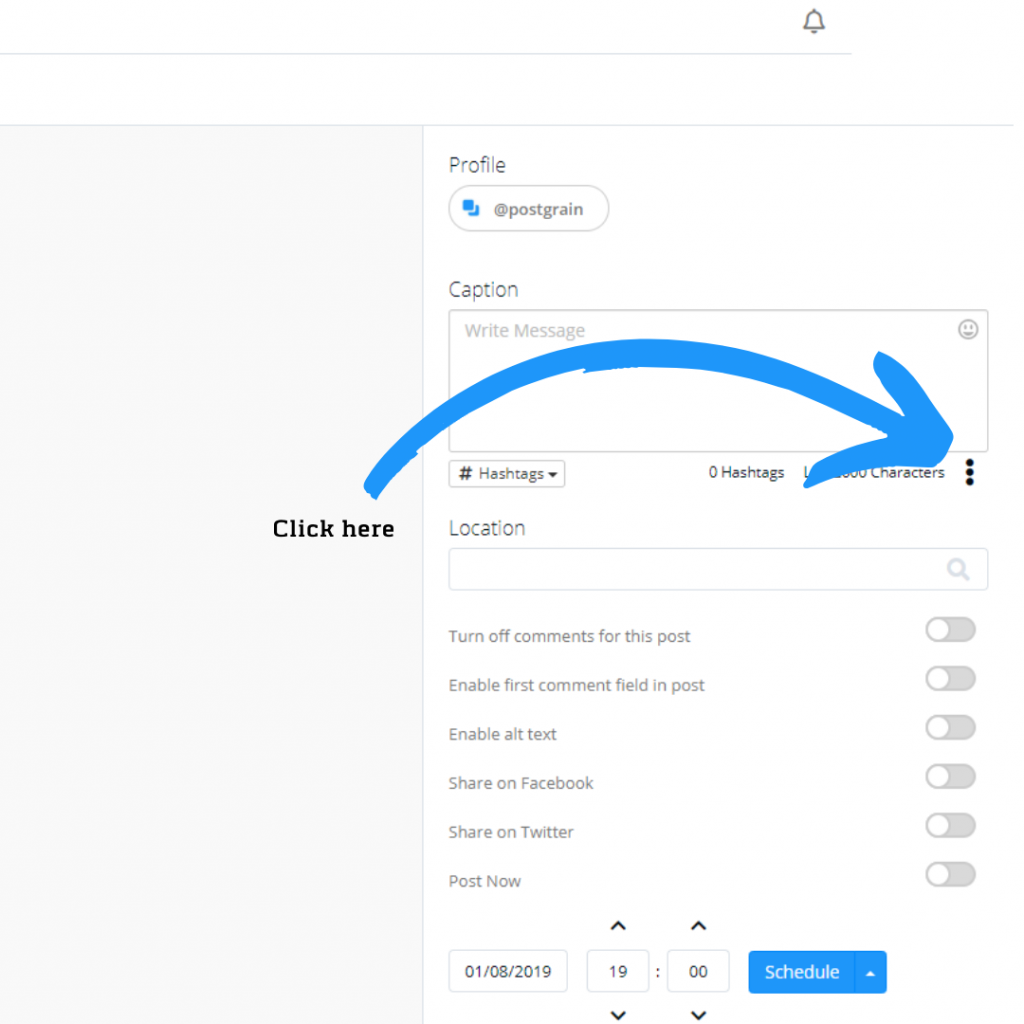
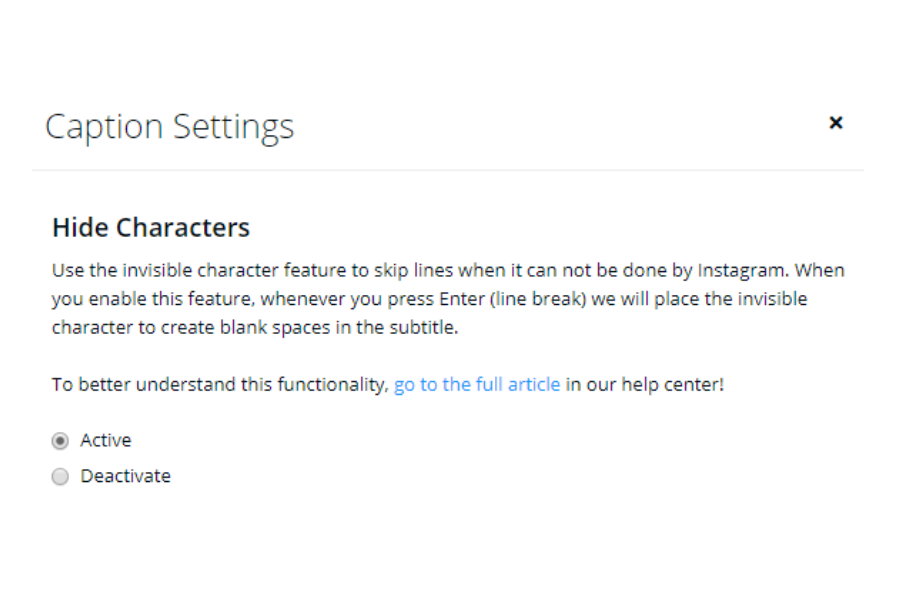
Reminder: the invisible character must be enabled on each post individually.
But why organize my captions at all?
If your focus is on writing short, impactful subtitles, okay, you don’t have to worry too much about formating. But when we talk about Instagram marketing, where the goal of brands is to showcase content, sell product/services and make a good impression all around, things tend to go a little different.
Just imagine putting all this information in a single block of text? Instagram being a service where visual appeal is the main goal, having a well written and visually beautiful caption is of utmost importance.
In many cases, line breaking with this feature may be key to making your posts cleaner and more organized: a good caption tends to gets more people to read your content and consequently, you are more likely to impact these people. These details may seem minimal at first sight, but will make all the difference in the long run.
How about you, have you been using any other tricks to format your captions?
Let me know here, down in the comments!