If you ever needed to post something on Instagram that leads somewhere else, you most likely ran into an obstacle that is common to all users: the app doesn’t allow clickable/hyper links almost everywhere.
What many people don’t know is that it’s possible to insert clickable links in various parts of the platform such as Stories, DMs, IGTV videos and bio, for example. This is important for any strategy within Instagram because you can get users to landing pages or articles on your blog.
So if you need to redirect followers somewhere and still don’t know how, read this article and we will explain ALL (except perhaps, for Ads which are a section of its own and we will mention in other articles) the possible ways to use links on Instagram.
Neste post você verá:
Who can use link in Stories?
One of the best ways to redirect users is by using links in Stories. The sad news in this case is that not everyone has access to this feature. Only accounts with over 10,000 followers can insert links into Stories.

But rest assured that if you haven’t reached the 10K milestone on Instagram yet, there are other ways to use links in your account and send followers and customers wherever you want!
Using Links in Instagram Stories
If you’ve already reached 10,000 Instagram profile followers and want to use the good old “Swipe Up” in Stories, follow these steps:
- Create your story;
- Click on the chain icon;
- Under Swipe Up section, select the Web Link option;
- Enter the link you want to redirect users to and click ✔️.
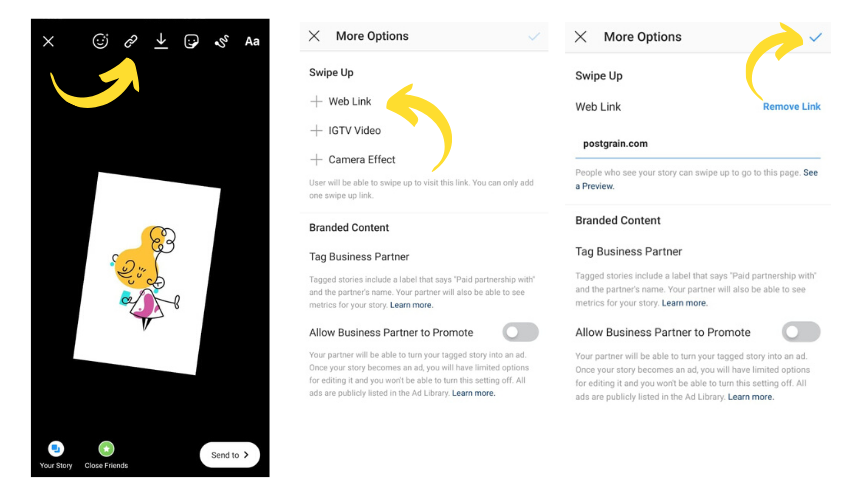
Okay, your link is already within the story created! =)
How to use links on Instagram Stories using Postgrain
If you work with multiple Instagram accounts or even prefer to do your tasks on your computer, you can also link to Stories via Postgrain!
- After logging in, click New Story in the main menu;
- Under Link, add the URL you want to enter;
- Once you have all the content ready, just schedule the post or click publish now.
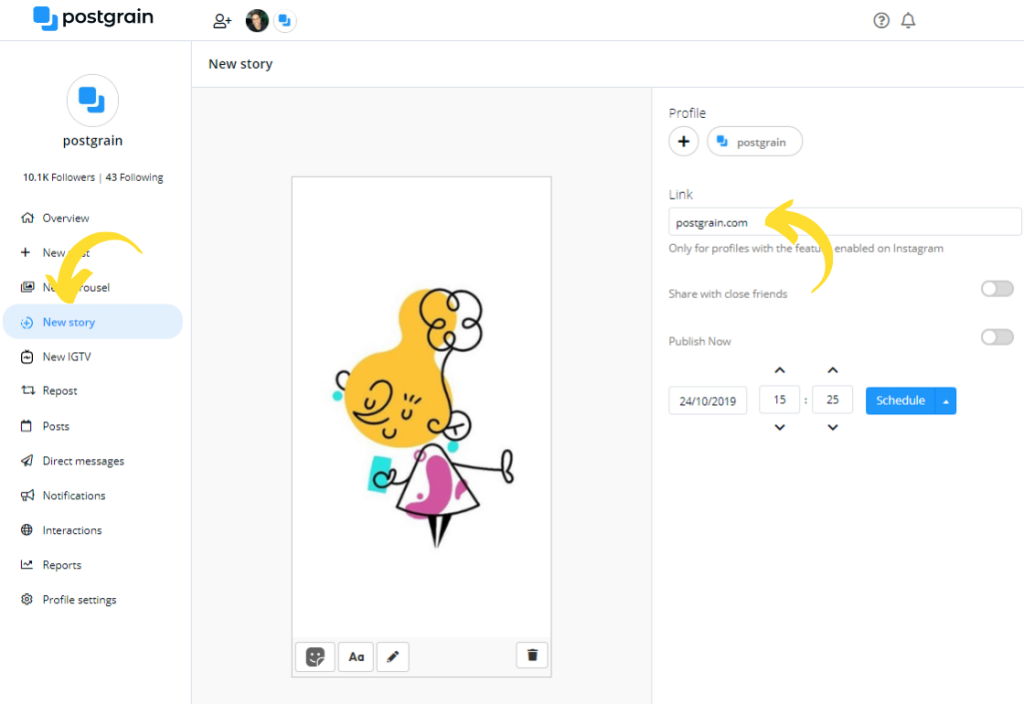
How to use IGTV links in Stories
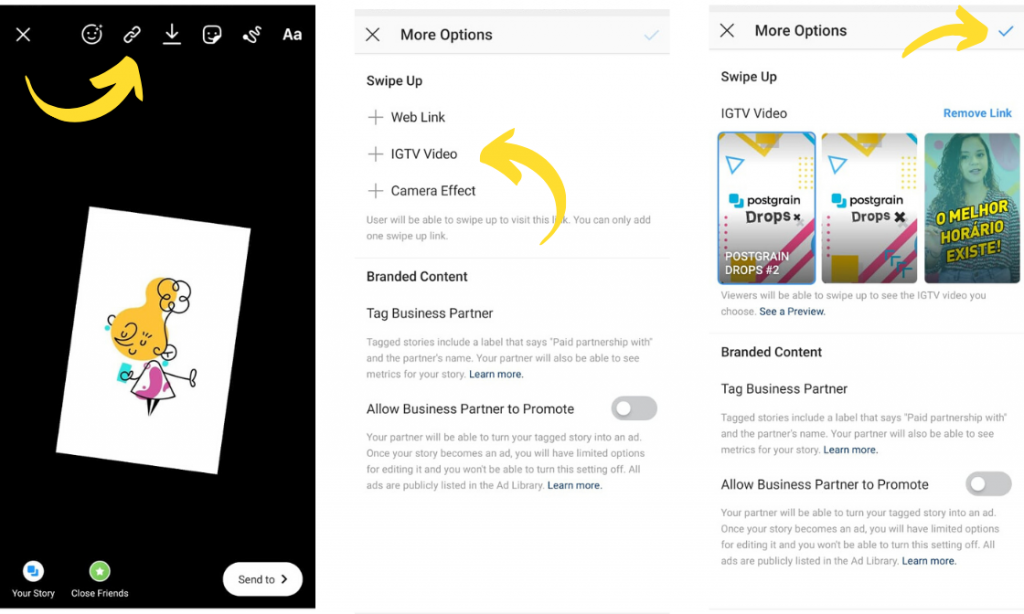
Another type of link you can insert into Stories is shortcuts to videos on your IGTV channel. It’s very easy, follow the step by step:
- Create your story like you normally would do;
- Click on the chain icon on the top menu;
- Under the Swipe Up section, select the IGTV Video option;
- Instagram will let you choose from all videos already available on your channel.
- Pick which one you want to use and then click ✔️.
How to use links in IGTV video description
Instagram has been making it even easier to add links when it comes to IGTV. The feature is the only one in the service that accepts clickable URLs within the description text. The cool thing is that it is possible to insert these links via both mobile and computer. Here’s how to do it both ways:
On your phone
- Go to your IGTV channel and choose the video you want to edit;
- Click on the three dots that appear below the video;
- Select Edit;
- Enter the link you want and click on the icon ✔️.

On your computer
- Access the IGTV channel through your profile and choose the video you want to edit;
- Click on the three dots that appear in the lower right corner;
- Select Edit Video;
- Enter the link you want and click Save.
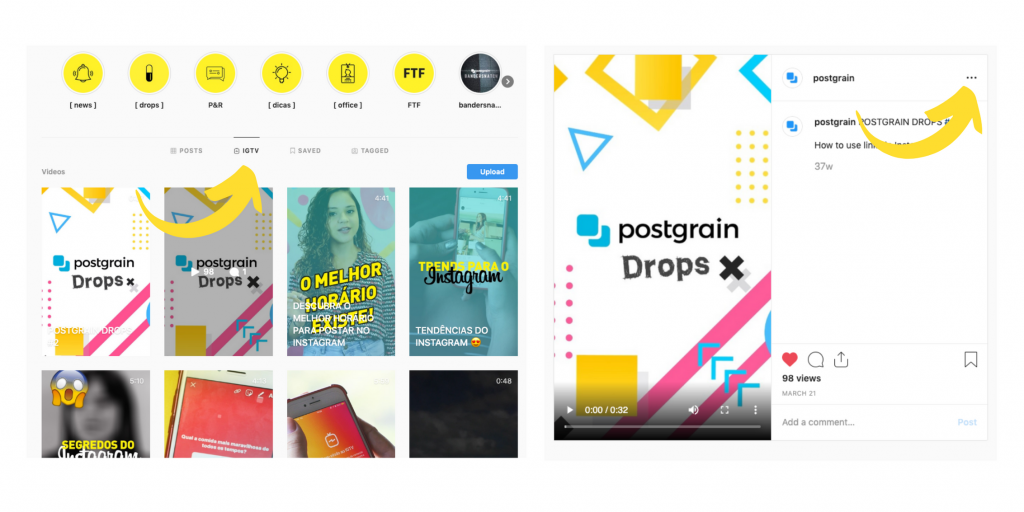
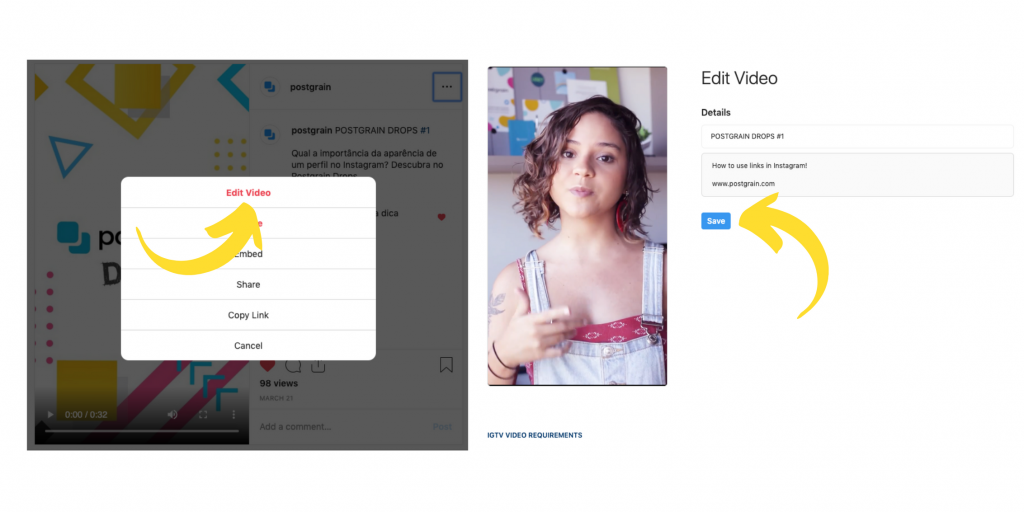
How to link in bio
This strategy is super important for any Instagram profile, but especially if you haven’t reached the 10k mark yet or use IGTV. A good way to redirect your followers is to add a link to the bio. Since you don’t need a minimum number of followers to use, the feature is available to all users. Whether through your phone or computer, adding a link to your bio is quite simple:
- With your profile open, click Edit Profile;
- In Site, enter the URL you want, and then click the icon ✔️.
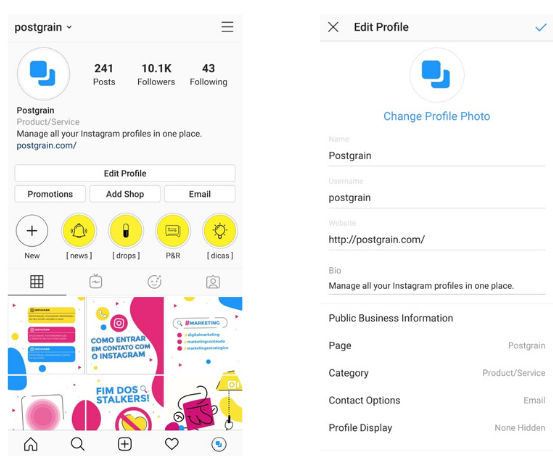
This is the most basic way to link to use links in Instagram, but it’s still very useful.
DM Linking
Instagram’s direct messages are one of the few places where clickable links are allowed in the app.
If you copy a link on your phone and paste it into a conversation, the URL will be blue, available for the person chatting with you to click normally!
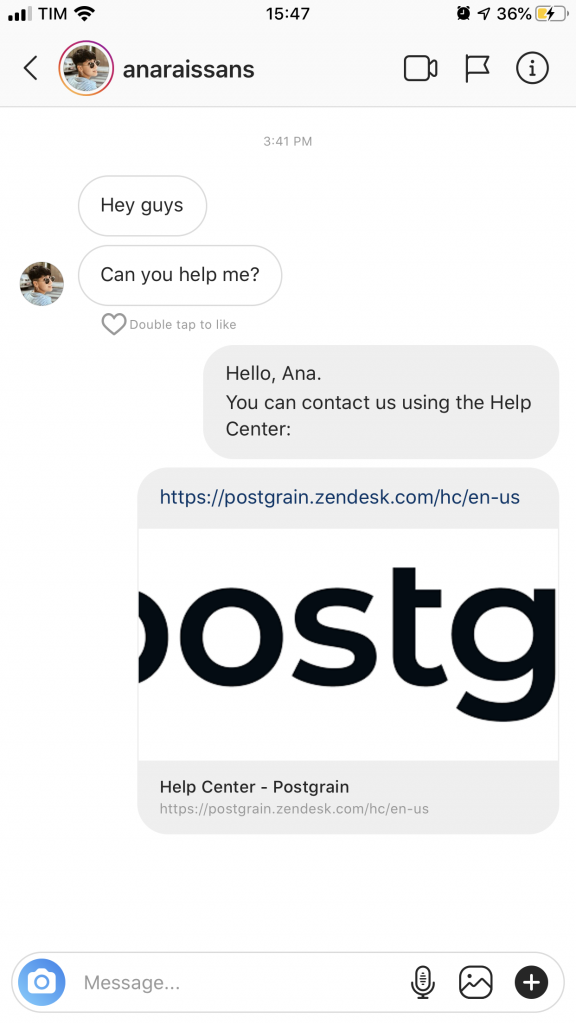
Tips for Instagram Linking
Just because a feature exists inside Instagram that does mean we should use it deliberately and randomly. Don’t you go stuffing all your stories with links now.
Also here are some general guidelines to follow when using links:
Deliver on what you promised
The first rule is the most basic: lead the user exactly to what you promised them. It is very common for some business accounts to make use of clickbaits to get users to click at any cost. Don’t do this.
You may even lead the customer to where you want, but they will be so dissatisfied and feel deceived that the result can be quite the opposite: besides being disappointed with your brand, they will never trust what you say again.
That kind of practice is simply dishonest and disrespectful.
Beware of the link
Is the page way too heavy? Does it work well on mobile? Remember that most users will be visiting using a smartphone, so all of this should be taken in consideration, otherwise you may be wasting some good opportunities.
Go above and beyond with calls to action
We know that “swipe up” and other similar calls to action are classic when it comes to linking in stories. But rarely should we stick to these CTAs alone.
Use creativity to get the attention of your followers. Take your time to create attention-grabbing text (other than clickbait) and of course always promising what will be found when the user arrives on your page.

Do you have any other tips that would be useful when using links? Let me know in comments!